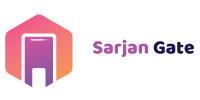Online Register and Manager of Domestic Staff
Get alerts and updates on the entry/exit times of domestic staff.

Features of Domestic Staff Management
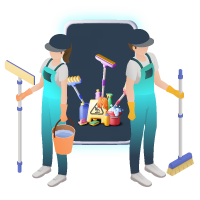
Get Notified Upon Staff Entry
Biometric entry maximises the safety of your home and society. Get alerts when your maid/driver/plumber enters and exits the society.
Check Monthly Attendance
A biometric system records attendance of your domestic staff to help you keep track of their working hours, schedule and attendance.
View Reviews Before Hiring
Find domestic help in a few clicks from a list of existing staff working in the society. You can also choose who you hire by looking at their ratings and reviews.Frequently Asked Questions
-
What is
Knock Knock?
Knock Knock is a smart visitor, society and accounting management system. It makes life more convenient and secure for residents of housing societies and townships. Knock Knock also helps manage all your residential complex needs such as complaint management, amenities management, payments, billing, accounting and more.
-
How can I
get
the Knock Knock in my society?
To use Knock Knock in your society, your society management committee needs to sign up with us. Connect with us on +91 7041867446 or email us on hello@knockknock.com for demo and to sign up.
-
How much
time
it would take to get Knock Knock installed?
The entire Knock Knock module can be deployed within 2 days of formally signing up. We will create the backend database of security guards and service staff. Residents can simply download and use the app after the society is onboarded.
-
How easy it
is
for residents/security guards to adopt to Knock Knock?
The resident app, as well as the Guard app is very intuitive and has very simple navigation. The guard app is also available in multiple languages making it really easy to use.
-
What type of
support is offered by Knock Knock?
With Knock Knock you get exceptional support. Support includes onboarding of the entire society, training of the security team and staff members, to addressing resident queries at any time. Every society is assigned a direct operational person to cater to and address any issues or queries.